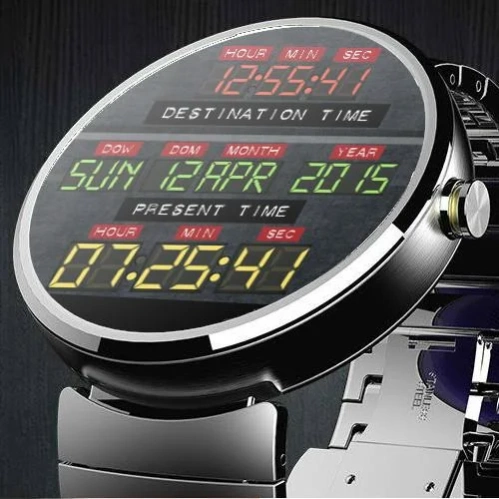Time Machine Watch Face
Paid Version
Publisher Description
Time Machine Watch Face - Inspired by the classic 80s movies. Your very own time travelling piece.
If you believe you can actually travel in time with this app, please seek medical attention :o)
You may recognize the time travel dashboard from Pr Brown DeLorean in Back to the Future.
In the lower section, this watch face displays 7 bits of information about current time. Current date (in green) shows Day of the week, Day of the month, Month and Year. In yellow, you can seen current Hours, Minutes and Seconds using a slightly bigger font for legibility.
This is quite different from the original display, which was showing 3 full dates and time.
The layout has been altered to fit round faces, with an emphasis on current time.
The second time (red) is adjustable via on-watch menu and persisted on the device so it doesn't get lost when you switch faces.
You may notice the sticker labels (black and red background) are using a punch-in font to replicate the original look and feel.
In ambient mode, background and labels are hidden to only display LED text.
For the record, this face gave me a much harder time than the classical hand based due to a scaled-sprite based rendering as opposed to just drawing thing around.
Do not hesitate to drop feature requests at support@seenapps.com
If you like our watches, don't miss the good stuff https://twitter.com/SeenApps
About Time Machine Watch Face
Time Machine Watch Face is a paid app for Android published in the Themes & Wallpaper list of apps, part of Desktop.
The company that develops Time Machine Watch Face is SeenApps. The latest version released by its developer is 1.0. This app was rated by 2 users of our site and has an average rating of 2.5.
To install Time Machine Watch Face on your Android device, just click the green Continue To App button above to start the installation process. The app is listed on our website since 2018-01-06 and was downloaded 113 times. We have already checked if the download link is safe, however for your own protection we recommend that you scan the downloaded app with your antivirus. Your antivirus may detect the Time Machine Watch Face as malware as malware if the download link to com.seenapps.bttf_face is broken.
How to install Time Machine Watch Face on your Android device:
- Click on the Continue To App button on our website. This will redirect you to Google Play.
- Once the Time Machine Watch Face is shown in the Google Play listing of your Android device, you can start its download and installation. Tap on the Install button located below the search bar and to the right of the app icon.
- A pop-up window with the permissions required by Time Machine Watch Face will be shown. Click on Accept to continue the process.
- Time Machine Watch Face will be downloaded onto your device, displaying a progress. Once the download completes, the installation will start and you'll get a notification after the installation is finished.